EXPLORATION | ILLUSTRATION | PAGE LAYOUT
Four Way E-Card
TOOLS: ADOBE ILLUSTRATOR
Project Overview:
In this project, you will first explore the World Wildlife Fund website worldwildlife.org. to get inspiration and ideas for choosing a natural object. Then, You will depict the object in 4 different styles using Adobe Illustrator. In the process of creating the renderings of your object, you will gain familiarity with different types of drawing and painting tools in Adobe Illustrator. Using the presentation template and ecard templates provided, you will then prepare your final presentation and create your best ecard and two alternative ecards.
Main Objectives:
• To gain familiarity with the drawing tools in illustrator, including the pen tool, pencil tool, the brush tools, and choosing colors
• To develop the understanding of concept generation, sensitivity to image selection, and to create four distinct renderings of a natural object
• To learn methods for image placement, layout, and final presentation of your design ideas
• To develop the understanding of concept generation, sensitivity to image selection, and to create four distinct renderings of a natural object
• To learn methods for image placement, layout, and final presentation of your design ideas
Sketches and Project Objective
Sketches of shell to understand shape and exploring different styles.
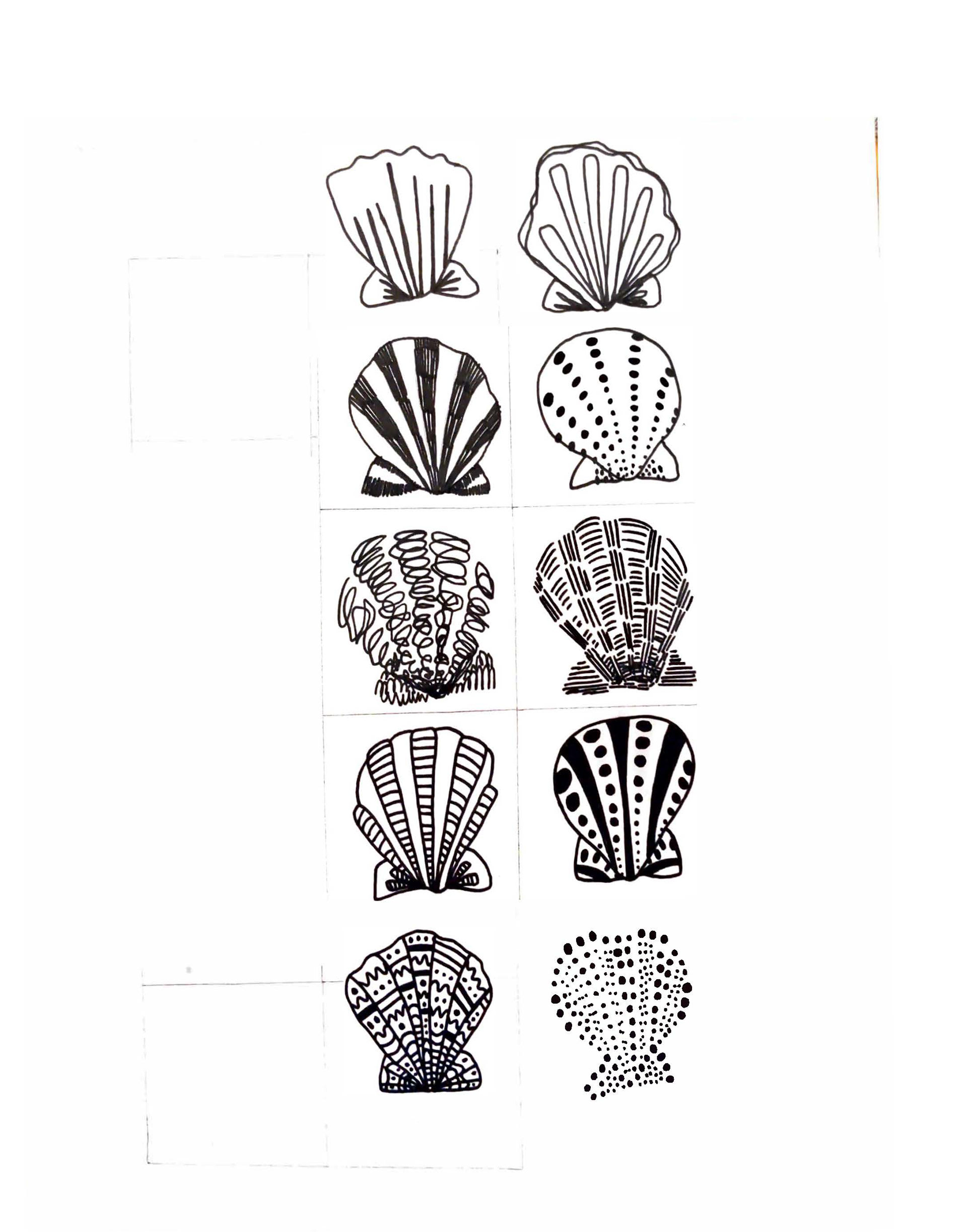
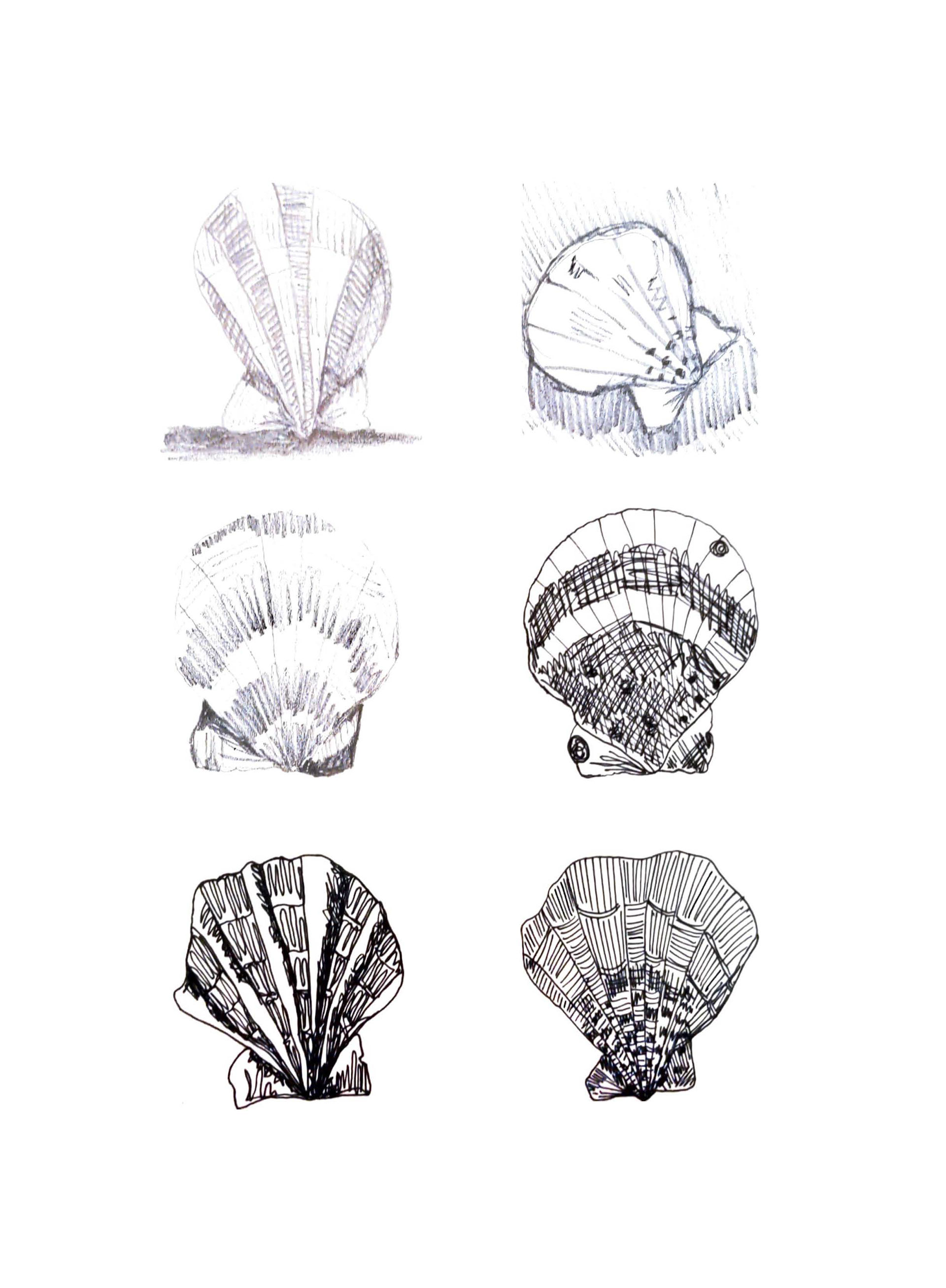
Work In Process
First drafts of all shell designs and layout.
Final Process
Chose two designs of the shell and composited them into the magazine spreads.
